Introduction
What is Health Plan Assist?
Health Plan Assist is an innovative software product that helps you estimate your annual out-of-pocket costs and premium responsibility for the medical, dental, and vision plans offered by your employer and allows you to make comparisons between two or more of these plans. This tool also allows you to compare your estimated annual out-of-pocket costs and premium responsibility of the medical plan(s) offered by your employer to the applicable Silver level benchmark plan that can be purchased on the Health Insurance Marketplace.
Health Plan Assist provides credible answers in an educational format that is quick to use and easy to understand. The results produced by Health Plan Assist are based on Milliman’s proprietary actuarial models which are updated with over one million participants each year.
Unlike other models, Health Plan Assist is customized for each employer group. Instead of trying to remember deductibles, coinsurance, and co-pays, you simply enter general information about you and your family and select your desired benefit plan(s) and Health Plan Assist will use this information to produce an accurate and reliable estimate.
Plus, Health Plan Assist is available as a web service or a stand-alone application that is conveniently delivered through the Internet!
Health Plan Assist allows you to:
- Compare your estimated utilization of services against national averages.
- Estimate your out-of-pocket costs and premium responsibility for better financial planning.
- Compare the current medical plan(s) offered by your employer to the Silver benchmark plan design available on the Health Insurance Marketplace.
Accessing Health Plan Assist
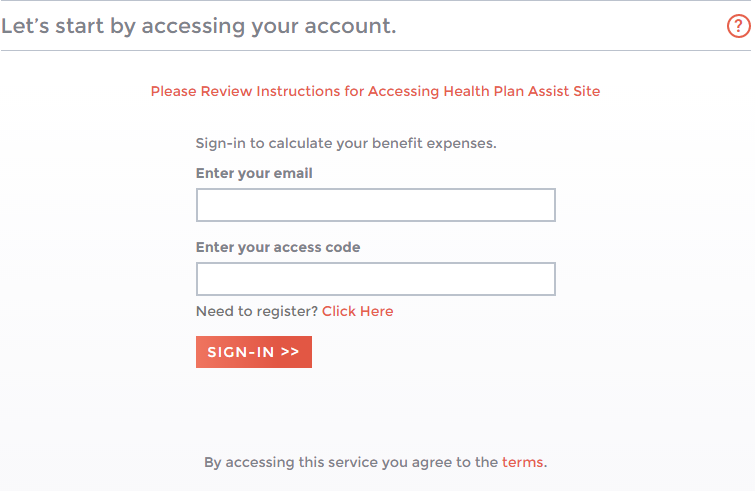
To use Health Plan Assist, simply enter your pre-registered email address and Access Code in the required fields shown on the home page and click the Sign-In button. The Access Code is a unique code, specific to your employer and will be provided to you by your employer. If you were not provided with an Access Code or do not remember your Access Code, please contact your Human Resources department. If you do not have a pre-registered account, you will need to create one prior to accessing Health Plan Assist. To register your account, click the Need to register? Click Here button and enter your name, email address, desired password, and Access Code on the next page and click the Register button. After registering your information, you will now be able to access Health Plan Assist by entering your email address and Access Code in the required fields shown on the home page and clicking the Sign-In button.
Please note that by accessing Health Plan Assist, you are agreeing to its terms and conditions of its use. A copy of the terms and conditions of use are available to you by clicking the terms link at the bottom of the screen.
Your Profile
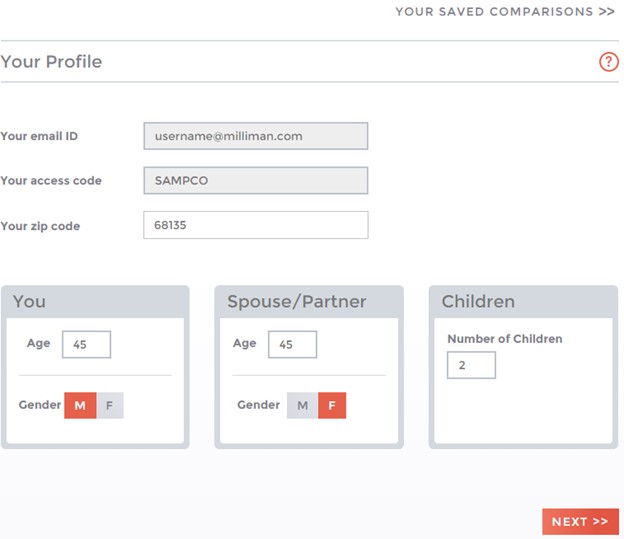
Your email ID: This is the email address that is used to access Health Plan Assist.
Your Access Code: The Access Code is a unique code, specific to and provided by your employer.
Your Zip Code: This is the zip code in which you reside.
Demographic Data: Information specific to you and your family members, such as age and gender, is entered in the bottom section of this page.
Your Saved Comparisons: If you have saved your previous plan comparisons, then they will be available for your viewing. To view your previous plan comparisons and cost estimates, click the Your Saved Comparisons button at the top of the screen and enter your password and a page will appear with all saved comparisons.
Important Note: For your assistance, we have created a list of frequently asked questions that can be accessed by clicking the question mark button in the top right corner of each page.
Additional Profile Information
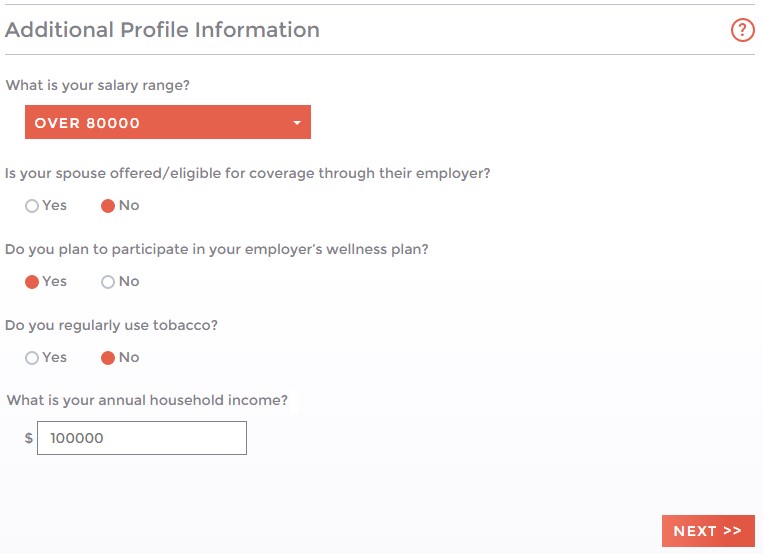
This page will only be visible if your employer differentiates employee premium deductions by specific criteria (e.g. salary or wage range, tenure, wellness participation, and tobacco usage) or charges a surcharge for spouses who have access to coverage on their employer’s plan and enroll on your employer’s plan.
Your responses to these questions allow Health Plan Assist to display the appropriate annual employee premium responsibility.
Please note that these questions are specific to each employer’s employee deduction structure and will likely vary from what is displayed in the image above.
What is your household income? Your household income allows us to determine your eligibility for premium tax credits on your state’s Health Insurance Marketplace.
Plan Selection
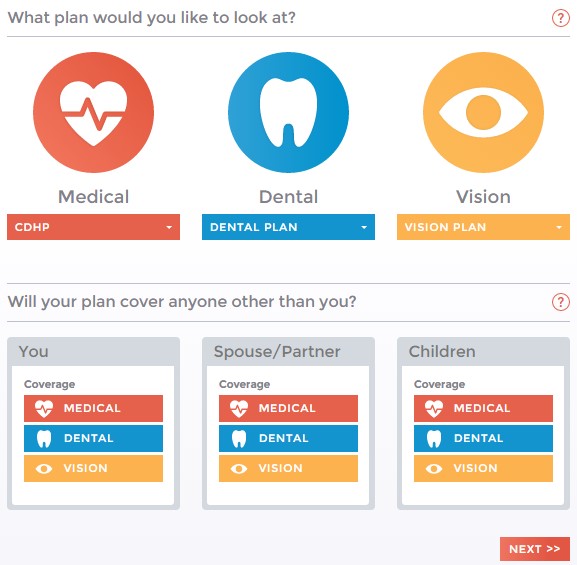
In the plan selection page, you can select which plan(s) you would like to generate a cost and utilization estimate for and which members of your family will be enrolled in which plan.
What plan would you like to look at? To choose a medical, dental, and vision plan, simply select a plan using the drop-down menu for each line of coverage offered by your employer.
Will your plan cover anyone other than you? To choose other members of your family to be covered by the plans that you have selected, simply click the line(s) of coverage that will cover you, your spouse/partner, and/or child(ren).
Medical and Prescription Drug Utilization
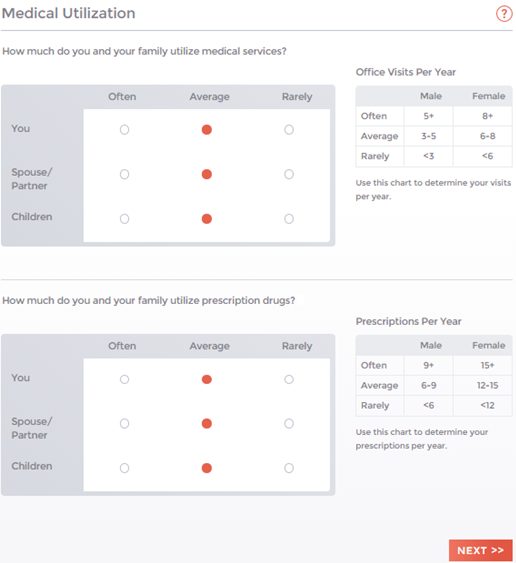
How much do you and your family utilize medical services? Select how often you, your spouse/partner, and child(ren) utilize medical services. Medical services include doctor office visits and specialist office visits. The “Office Visits Per Year” table can be used to assist in assigning an assumed utilization level.
How much do you and your family utilize prescription drugs? Select how often you, your spouse/partner, and child(ren) utilize prescription drugs. The “Prescriptions Per Year” table can be used to assist in assigning an assumed utilization level.
Additional Costs
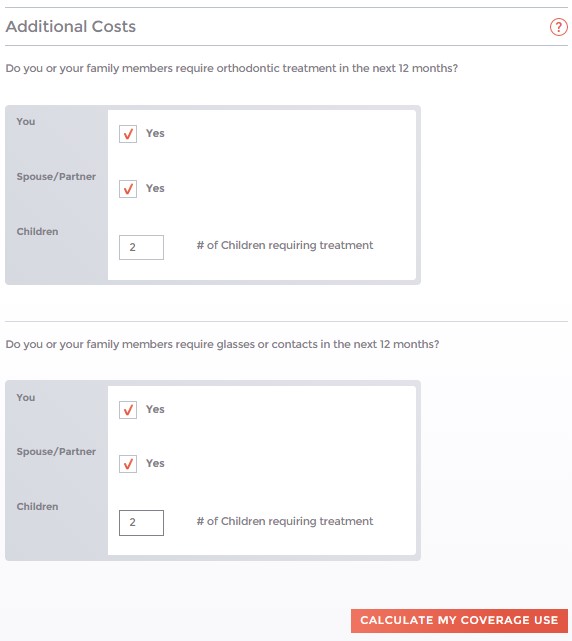
Do you or your family members require orthodontic treatment in the next 12 months?
If you expect anyone in your family to require orthodontic treatment in the next 12 months, please select the checkboxes and/or enter the number of children that will require orthodontic treatment.
Do you or your family members require glasses or contacts in the next 12 months?
If you expect anyone in your family to require glasses or contacts in the next 12 months, please select the checkboxes and/or enter the number of children that will require glasses or contacts.
Important Note: This page will only be visible if your employer offers a dental and/or vision plan and you select to be covered by these plans.
Estimated Utilization of Coverage
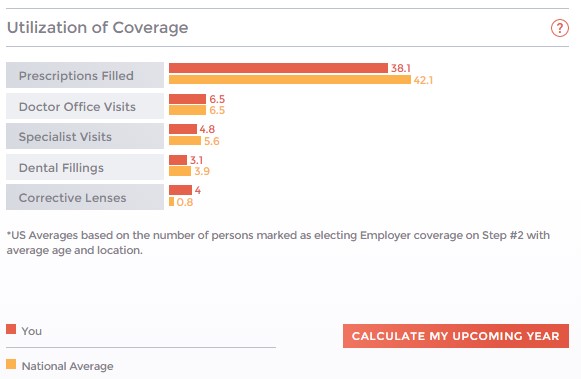
The table on this page estimates the number of prescriptions filled, doctor office visits, specialist visits, dental fillings, and corrective lenses over a 12 month period based on the information entered in earlier steps. As a reference, your estimated utilization levels can be compared to U.S. averages based on the same number of members marked as electing employer coverage on step #2 and an average age and location.
Cost Estimate
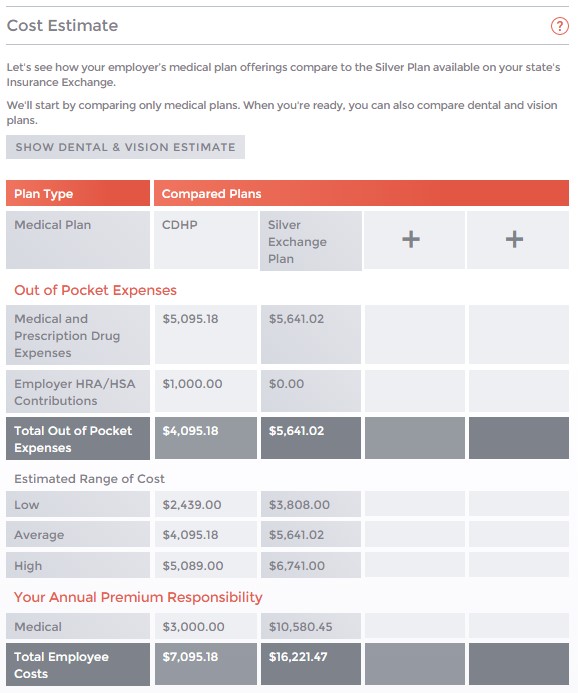
This step estimates your medical and prescription drug out-of-pocket expenses and premium responsibility over a 12 month period based on the zip code entered, plan design(s) selected, and demographics of the members covered. We have also included an estimated range of out-of-pocket costs to show the financial impact of utilization patterns that are lower or higher than expected. This step also includes a comparison of your selected employer’s plan and a Silver level benchmark plan that can be purchased on your state’s Health Insurance Marketplace.
Cost Estimate (Continued)
Show Dental & Vision Estimate. To include dental and vision estimates in the calculation, simply click on the Show Dental & Vision Estimate button toward the top of the screen.
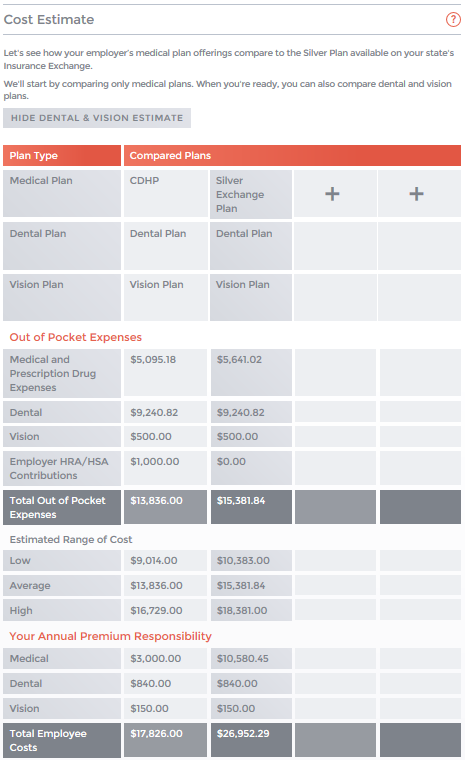
Cost Estimate (Continued)
Adding a plan for comparison. If you would like to add a plan to the comparison grid, simply click one of the “+” buttons toward the top right of the Cost Estimates page. Once clicked, the menu shown below will appear and additional plans can be selected for comparison. In addition to the plan selected in step two and the Silver Exchange plan, up to two more employer plans can be selected for comparison.
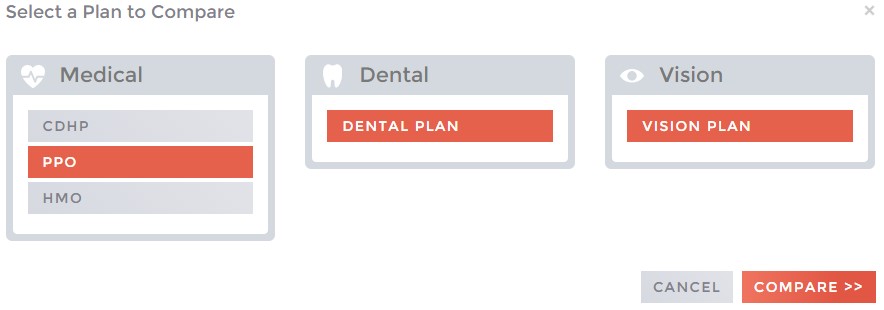
Save and Print. Health Plan Assist allows you to save and print your estimates. Click the Save button at the top of the screen to save your estimate for future viewing. You can also print the results of your estimates by clicking the Print button at the top of the screen.